Once you have pinned some posts, you are ready to get the Board up and running!! There are a couple of ways you can display the Board. You can display the Board on a TV, embed the Board onto your website or both!
TV Display
If you are planning on displaying the Board on a TV, there are two options.
When you are in your Pinned Board, click on the three dots located near the top right-hand corner, then click on the Display Board button.
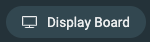
You will see two options underneath Video Displays. The first option is called the Mosaic Display. This will display multiple posts at once. (You can preview your own Board by clicking on the mosaic option, then an eye icon will appear to preview).
This is an example of how the Mosaic option will display:
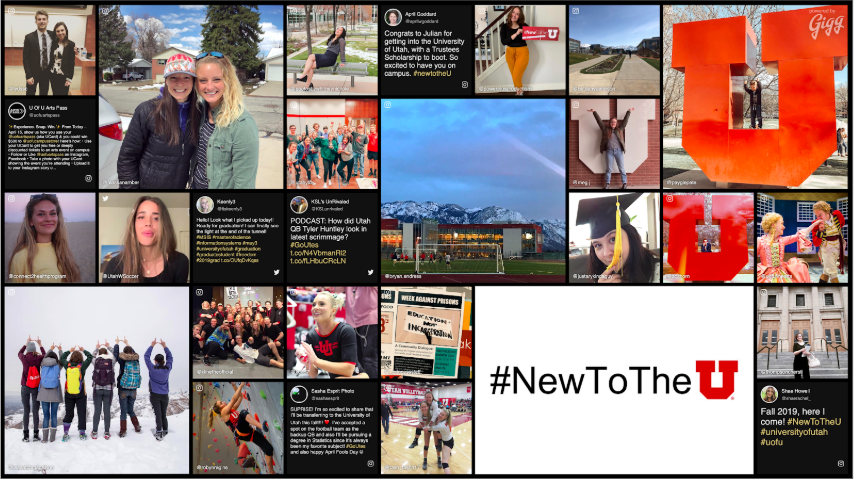
The other Video Display option is the Single View. This will display one post at a time. (Once gain, you can preview this by clicking on the Single View option, then an eye icon will appear to preview.)

After you choose how you want to display your Board, there are a couple ways you can cast the Board to your TV.
Digital Signage
The first way to display your Gigg Board is by using a digital signage platform. This is an easy way to display your Board. All you need to do is choose which Video Display you want and click on the Eye Icon.
.gif)
This will display a preview of the Board. From here, you will need to copy the URL of the preview and paste it in your Digital Signage platform. That's all you need to do!
Google Chromecast Ultra
If you don't use a Digital Signage Platform, another easy way to display your Board is with a Google Chromecast. You can buy one at Best Buy, Amazon among other places. Here is a link to one at Best Buy:
Once you have a Chromecast, all you need to do is set it up and cast the Board to your TV. You can learn how to set it up here.
Website Embed
The final way you can display the Board is by embedding it on your website. You can learn how to do that here.
We are planning on releasing new ways to display your Gigg Board in different ways. Our customers are our biggest insight. If there is anyway you would like to be able to display the Board, we would love to hear it!
Did this answer your question?