How to Create a Comments for a Competition
One competition you can easily get up and running is a Comments Competition. Now, you can automate competitions inside the Gigg tool! One of the easiest and most simple competitions you can run is a Comments Competition.
If you are active on social media, you always see these giveaways. Tag a friend, like this post, and follow us on Instagram to enter. Here is an example:

These giveaways are great and can increase followers, engagement and User-Generated Content, but they take a lot of time and effort to put together.
Here is how you can set it up:
1. Create Competition
When you first login to your Dashboard, click on the New button. You now have the option to build either a new Board or a new Competition. Click on Competition and then you will see a prompt to name the Competition.
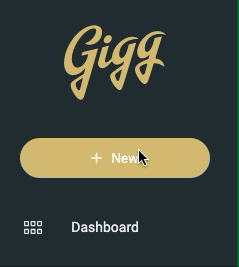
2. Navigate to Competition Settings
Click on Competition Settings from the left menu. Then click on the Competition tab in the top right to begin setting up your new competition.
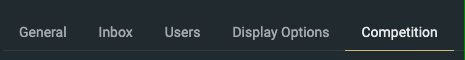
3. Select a Competition Submission Type
Under the Type of competition, you will select Social Comments. This is important to do first because it will automatically adjust the settings for the specific type of competition.
On this same page, you will also want to add in an Admin Email and/or the Admin Phone Number. This is important because when you enter this information, once the competition is over, it will send either an email or a text notifying you of who the winner is.
4. Stages
Next you will be directed to the Stages tab. This allows you to decide when to start and end the competition, as well as determine the number of winners and how they are selected.
-1 (1).gif)
You have two options on how you want the winner(s) selected. You can either have it choose at random, or make it a company choice.
**If it is a company choice, it is important to note you will be notified when the competition is over, but you will go into the Submissions folder and choose the winners to notify. **
Lastly, on the Stages Tab you will decide when to approve and notify the winners. When you set the end date, it will automatically adjust to 15 minutes after the competition ends, but you can set it to whatever works best for you.
5. Social Tab
Next is the Social tab. Here is where you will connect the social platform you are planning on running the competition on. As of right now, you have two options: Instagram or Twitter. Here you will connect the platform(s) you are running the competition on.
Once you connect the platform(s), you will choose which post you are aggregating the submissions from.
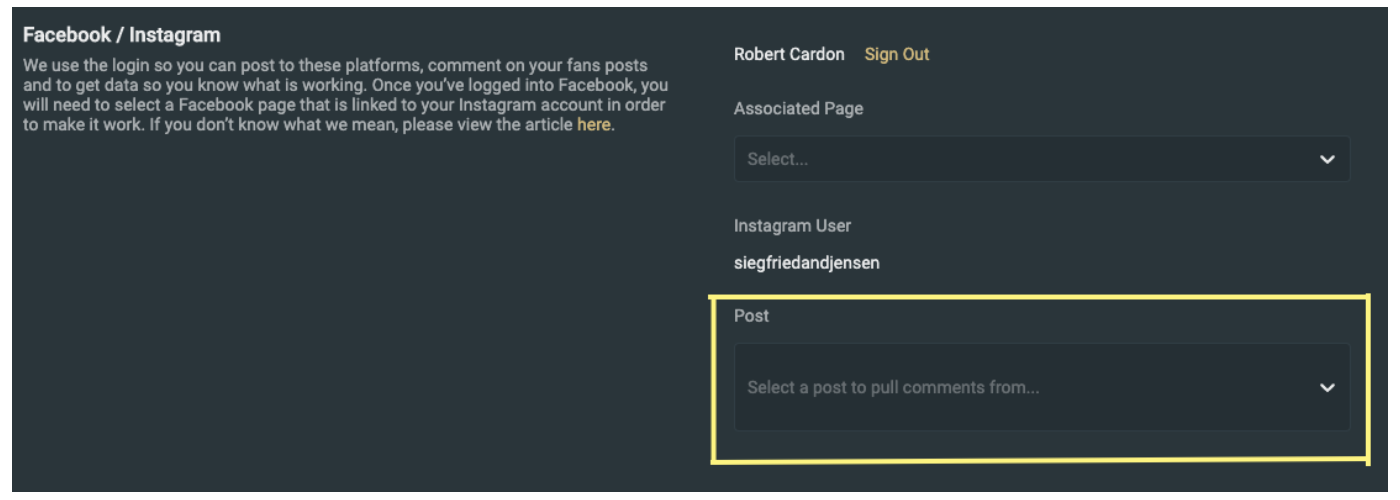 **You can run it on both Instagram and Twitter. All submissions will aggregate into the Submissions folder.
**You can run it on both Instagram and Twitter. All submissions will aggregate into the Submissions folder.
6. Terms & Conditions
Next, you will need to accept Gigg's Term's & Conditions before finalizing your Competition.
7. Finalize
Lastly, you will Finalize your competition. Be sure to check everything is correct on this page. If there are any errors or missing information, it will appear in red and will not let you publish the competition. Once all fields under the Competition Summary are green, you can publish your competition. If anything is marked in red, you will need to go back to the section and make the necessary adjustments.
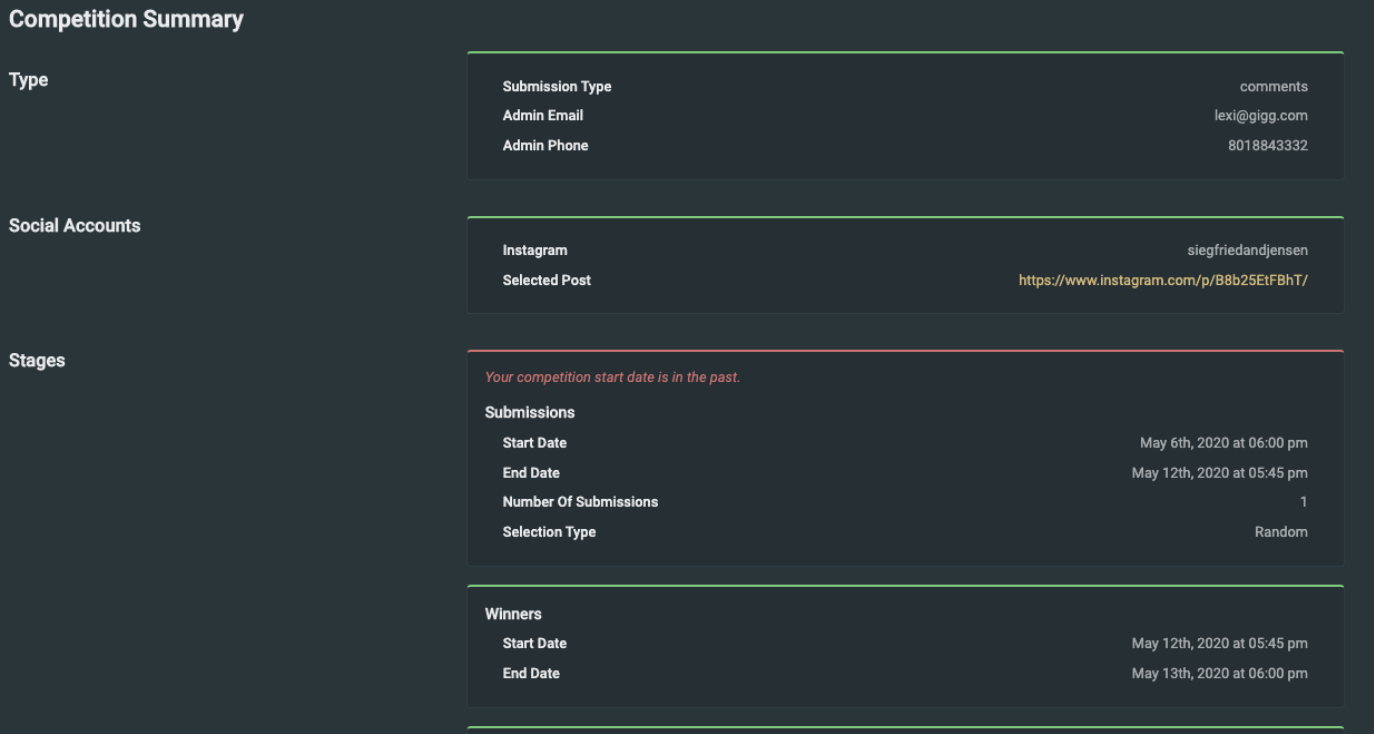
Once your competition is published, all of the comments will appear in the Submission Folder. You can navigate to see these on the left sidebar menu under Submissions. This is how the submissions will appear:
.gif)
That is all that you need to do! Once you have an idea of a good giveaway to run on your social media platform, this becomes the easy part! It will only take a few minutes to setup.
Best of luck!
Extra Tips & Tricks
Timing
One of the most important things to know when running a competition is you will need to post before running the competition. This can get a little tricky with timing. If you aren't planning on running a competition immediately, we recommend setting up the competition a couple days before you plan on launching it so you aren't in a time crunch.
On the day you are planning to launch the giveaway, post to social media the details of what they need to do in order to enter. Once posted, all you will need to do is go into the Gigg tool and select the post you just posted and publish the competition!
Competition ideas
Obviously you want the competition to go well and have plenty of people enter! Part of this is going to come from you and your team. You know your audience best and what will appeal to them. Pick a prize they will be motivated by. If you need more ideas on competition ideas, you can click here to read about best practices for running a competition on social media!
Did this answer your question?