These steps may vary depending on how your Shopify theme is setup, but in general, this is how your Shopify account setup works.
-
Navigate to your Theme Admin by clicking on the Store Name in the top left corner.
2. Once there, click on Customize
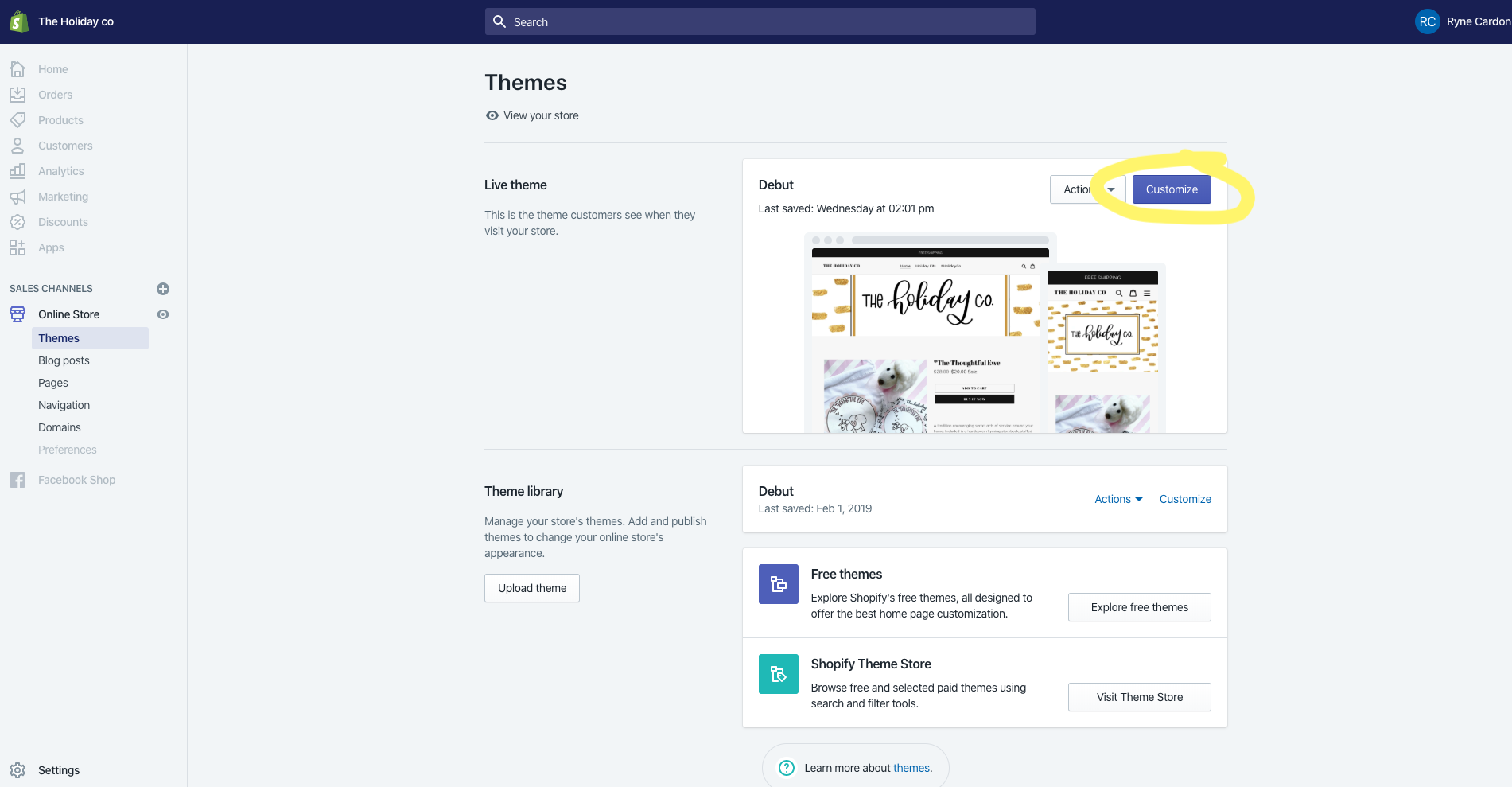
3. From there, navigate to the left menu bar and scroll down. Under Advanced Layout, click on Custom content.
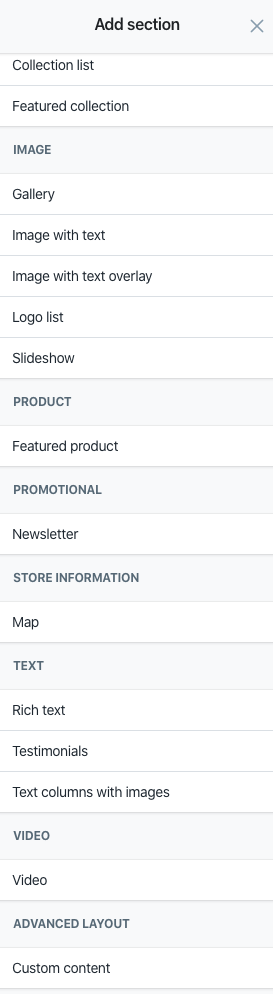
4. Under Custom Content, click on Add content, then click on Custom HTML.
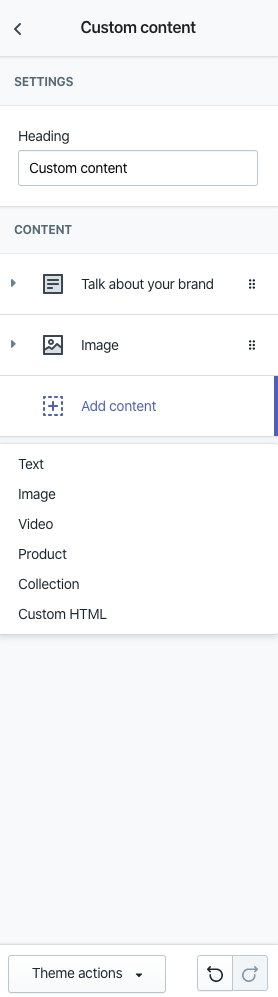
5. Now, you will paste your Gigg Embed code here in the text field under HTML.
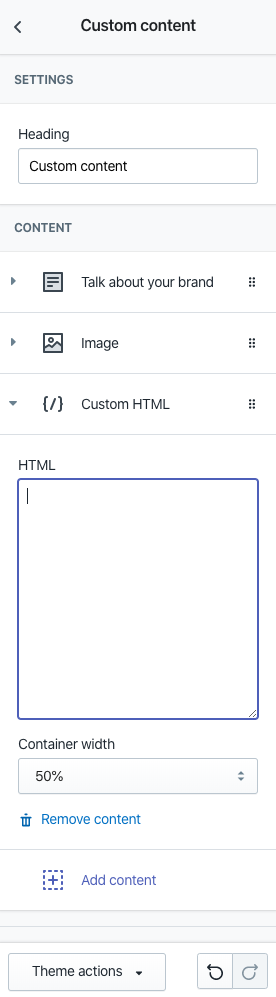
6. You will want to make sure to make any width and other placement settings wherever and however you'd like. And then Save.
Did this answer your question?