One of our features that can easily be overlooked is the Notify Author button. We love this feature and believe it is a great way to get and keep customers engaged, and drive more people to your website!!
By using the Gigg Board, you are taking great User Generated Content and putting it to work for you. 84% of consumers say they trust peer recommendations above all other sources of advertising .
We wanted to make User Generated Content even more useful. The Notify Author button does just that. It allows you to notify a customer when they are featured on your website, and it's fairly easy to do.
The first step is to pin some posts to your Board. Once you have some pinned posts, navigate to your Board Settings. (You can find the Board Settings by clicking on Boards from the sidebar menu on the left hand side. Click on a Board you have on display. From here, you will see three dots in the upper right hand corner. Click here.)
In Board Settings, there are a couple sections that need to be filled out for the Notify Author Button to work.
In the section Embed URL, you will paste the URL where the Gigg Board is embedded on your website.
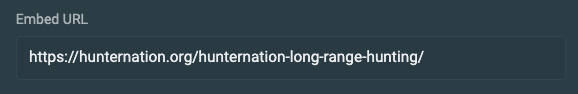
The second piece that needs to be filled out is the Notify Author text, just below the Embed URL. The Notify Author text is the default text you want your users to see when you notify a user that their content has been posted to your board.
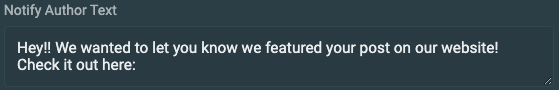
Once these are completed, you can start notifying those featured on your board! Navigate back to the Pinned Folder and click on a Pinned Post. From here, you will see the Notify Author button.
When you click on the Notify Author button, it will open up a new tab directing you to the original post from the social media platform it was posted on. From here, you can comment or DM the customer. Because you filled out the Embed URL and Notify Author Text, all you will need to do is paste the text because it's already copied to your clipboard!!
We love this feature for multiple reasons. The first reason, almost every time you notify someone they were featured on your website, they are going to go to your website to check it out.
The second reason, it's free marketing!! More often than not, people love they are featured on your website and will share it to their own social media channels again! Not only are they posting about you once, but by featuring them on the website, you can get them to post about you twice.
For example, Hunter Nation notifies their customers every time they are featured on the Hunter Nation Gigg Board.
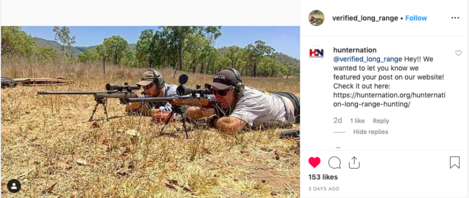
Once the user saw the notification, they replied saying, "Awesome! Thanks for the heads up! I appreciate it!" They then featured it on their Instagram Story!
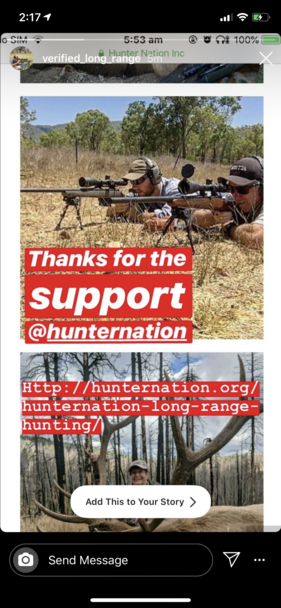
This not only gets one user going back to your website, but everyone that watched his story can go check it out on your website as well.
We have seen great success with notifying the author when they are featured on your Gigg Board.